- Home
- Integrations & tools
- Business Central
Data from Business Central in Power BI using Exopen
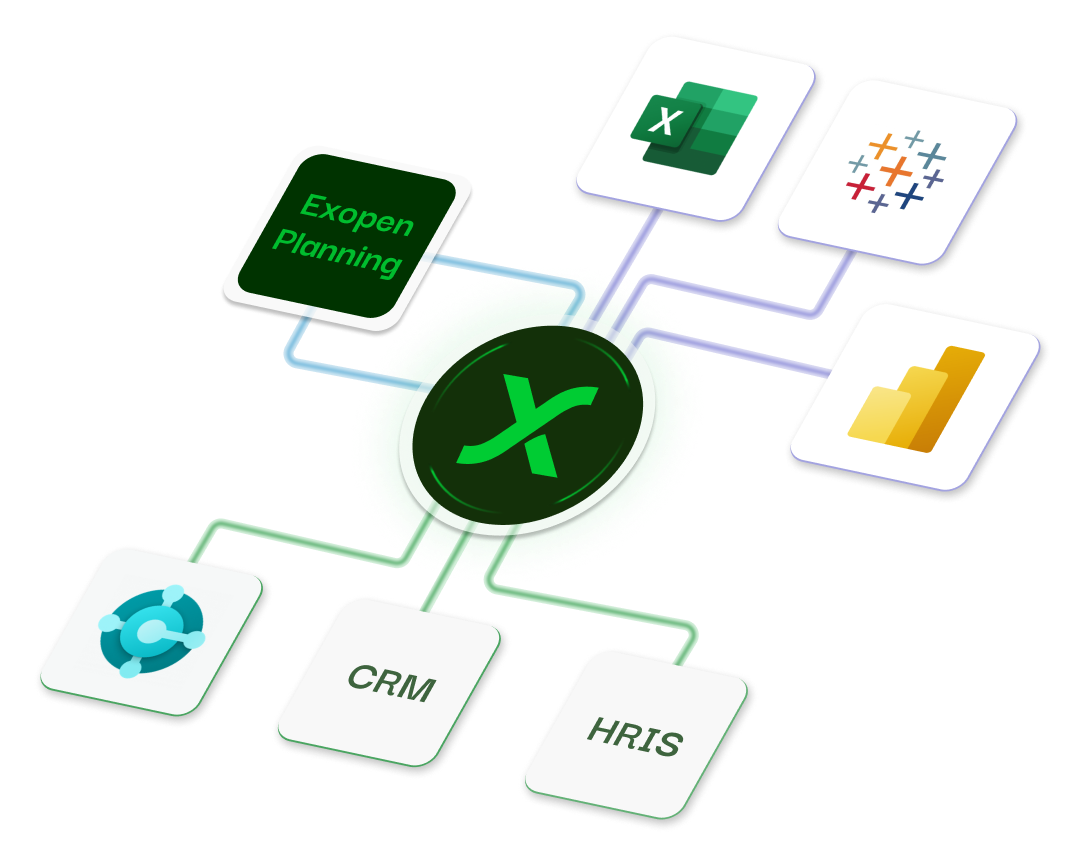
If you work in Business Central, you are likely familiar with all the advantages of the system, as well as the limitations that may arise when trying to work more efficiently and data-driven.
For example, the budget module in Business Central lacks certain functionality that can make it challenging for you to efficiently perform budgeting, forecasting, and planning. Microsoft's pre-built connections to Power BI may also have limitations, as a data warehouse is required to link all tables together. Building a data warehouse can be both a time-consuming and costly journey.
How the connection to Business Central works
We periodically retrieve data from Business Central or according to your needs. The data undergoes a series of data quality checks to ensure that the data published is updated and accurate. As a customer, you can then view, analyze, and use your data for budgeting and forecasting.

A user-friendly budgeting tool for the entire organization
With Exopen Planning, you can work with modern and data-driven functionality that streamlines your budgeting and forecasting process with integrated analysis.
You quickly gain a total overview and higher precision in your budget, saving time. You always examine quality-assured data from Business Central, leading to quicker insights for better strategic decisions about the business.

We've already done 80% of your BI project
With Exopen's Data Model as-a-service, you get a complete financial data warehouse with ready connections to Business Central. The data warehouse is quality-assured and continuously updated and developed. You get a flexible solution where you can build customized reports and view hundreds of KPIs using Exopen's library of best-practice reports in Power BI.
You get all the benefits of a large BI project but at a fraction of the cost since we've already done 80% of the work for you. It takes only 30 minutes for us to implement so you can start insightful analysis right away! You get a scalable and future-proof solution that also covers the needs you have tomorrow.
Our offer to you working in Business Central
Maximize the value of your Business Central data
-
Ready data warehouse
-
Quick onboarding with ready integrations to Business Central
-
User-friendly products for the entire organization
-
Driver-based budgeting
-
Workflows
-
Results, balance, and liquidity forecast
-
Group consolidation
-
Exopen's library of best practice reports in Power BI

About Business Central
Microsoft Dynamics 365 Business Central is an enterprise resource planning system from Microsoft, part of the Microsoft Dynamics 365 product family. The product is designed to assist with finance, manufacturing, customer relationship management, supply chains, analytics, and electronic commerce for small and medium-sized businesses.




